Devlog 4/29: Archer Art Showcase
Hey Spiderlings, I'm Michael, the Artist for Ironsilk, here to show you how I go about creating a new character.
It all starts with a blockout of the body shape. This is where I sculpt the general shape and proportions of the character. Are they tall and skinny, short and wide? That's all decided now. In this case, I'm working on the Archer, who is meant to be rather agile and dexterous, so a skinny build works well for them.

Next, I'll bring that model into another program to design the outfit. Any kind of cloth or fabric elements will be blocked out here. In this case we are going for some basic pants with a one sleeved hoodie. I'm not too worried about the exact shape here, just the general form. I'll also use this time to mess around with various color ideas, to help inform the design going forward.

After that, I bring it all together and start sculpting the refined shape. This is a lot of small adjustments to the overall fitment, as well as any small details. In this case I'm mainly refining the shape of the hood and adding in the artificer augments to their arm. At this point I will also go in and add any extra organic details I didn't get before, like the arm tie near their shoulder. Then, I go ahead and add any hard surface details that will be added. Things like armor plating, shoes, hats, etc.

Great, we now have an amazing looking model! One minor issue, its roughly 10 million polygons. In order to be able to actually use this model in a game, it needs to be retopologized down to reasonable poly count, roughly 30-60k poly should do. There are many ways to do this, but I prefer to manually do it by hand with quad draw for the best results. Once I have the low poly model I can go ahead and UV map it in preparation for textures.
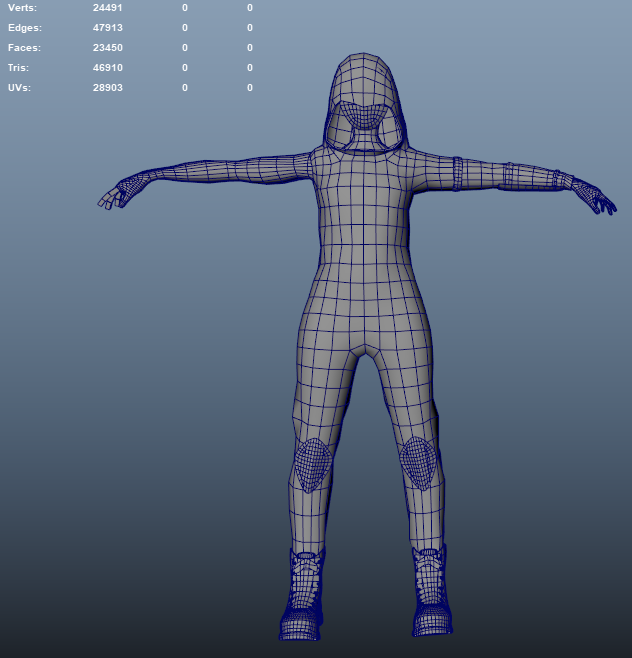
As great as this looks, we've lost a lot of the details, and it's a bit boring being all solid colors. To fix the first part, I'll go ahead and bake the high poly sculpt onto the low poly model. This will generate mesh maps of all the details as textures on the low poly model. I can now move forward on texturing the final low poly model, but with all the great looks of the high poly version. After a bit more time painting in all the colors/metallic/emission maps, I'm left with a great looking model, ready to go into the game.

Finally, after a quick rig, I bring the model and textures into Unity, where its passed off to Jon to add in all the fancy custom shaders. After all this we have a final model that looks great in-game!

If this interested you at all, be sure to tune into our stream at 8pm EDT tonight where I'll be modeling the Archers bow and quiver. See you there!
Get BEATS TO KILL TO
BEATS TO KILL TO
A competitive third person shooter / rhythm game set to only the hardest rave bangers
| Status | In development |
| Author | Ironsilk Games |
| Genre | Shooter, Action, Rhythm |
| Tags | Cyberpunk, Difficult, Fantasy, Multiplayer, Music, Sci-fi, Third-Person Shooter |
| Languages | English |
| Accessibility | Configurable controls |
More posts
- Alpha Update!Jan 05, 2024
- Devlog 4/15: New StagesApr 15, 2022
- Devlog 4/8: Custom MusicApr 09, 2022
- Devlog 4/1: New Character!Apr 02, 2022
- PRE-ALPHA RELEASEJan 20, 2022
- Devlog 1.0Jan 11, 2022

Leave a comment
Log in with itch.io to leave a comment.